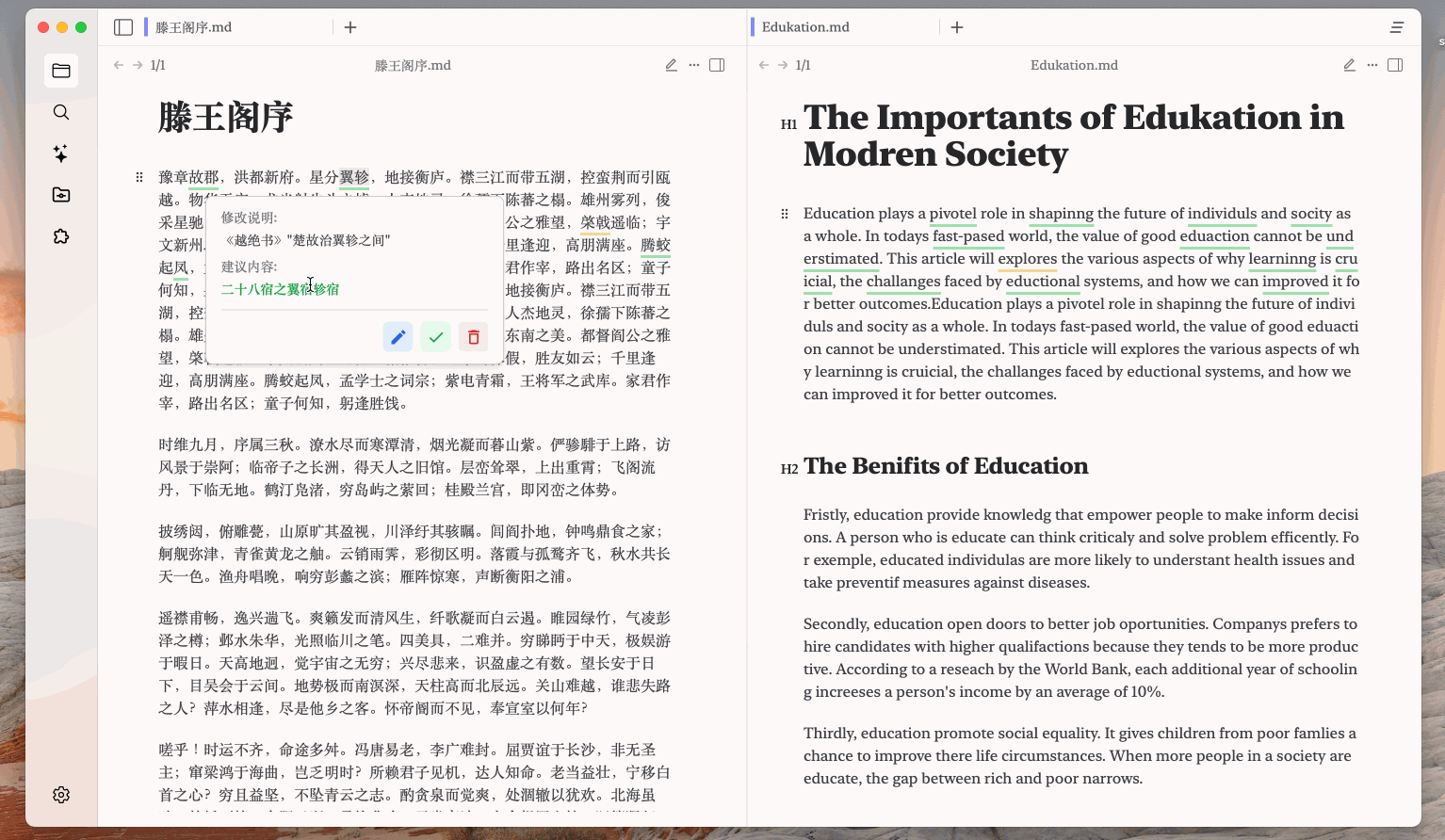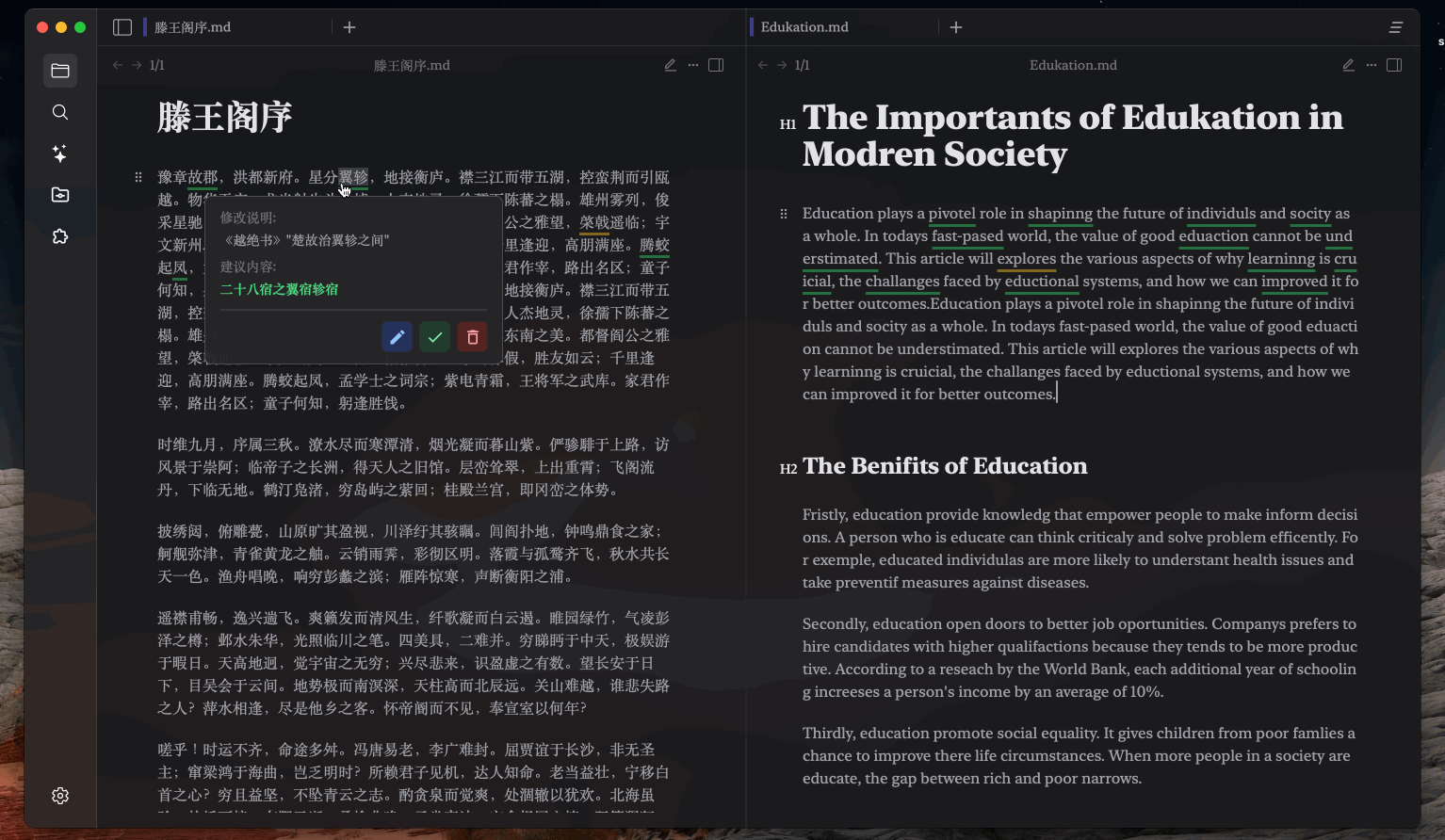Smart and efficientdocument editing experience
Zditor is a Typora-like document editor with faster performance, smart AI assistance, and Git integration.
Other platform versions or download options
By using Zditor you agree to its license agreement and privacy policy.


WYSIWYG
Easily create structured documents, what you see is what you get, no need to remember complex Markdown syntax


Intuitive Editing Experience
Zditor provides a Notion-like WYSIWYG editing experience, allowing you to focus on content creation rather than complex formatting and syntax.
Floating Toolbar
Select text to display formatting toolbar for quick styling
Slash Command Menu
Type / to open command menu and quickly insert various content blocks
Emoji Toolbar
Quickly insert emojis, type : to open emoji picker
Shortcut Support
Use # for headings, * for lists and other concise shortcuts
Zditor perfectly combines intuitive operations with powerful features, allowing everyone to easily create beautifully structured documents.
Full Markdown Compatibility
Supports standard Markdown syntax with extensions for richer documentation
Extreme Performance Optimization
Designed for large documents, solving performance bottlenecks of traditional editors
AI Integration
Seamlessly connect with mainstream AI models to unleash your creative potential
Supported Models
Supports all models compatible with OpenAI SDK standards
Streaming Data
Receive AI-generated content in real-time without waiting for complete responses, experience smooth interactions
Generating content...
Zditor supports real-time streaming
Let you see results immediately...
Local Inference
Run large models locally through tools like Ollama, ensuring data privacy without requiring internet
AI Workflow
Select Model
Choose from supported AI models or configure custom endpoints
Set Parameters
Adjust generation parameters like temperature and max length
Instant Generation
View the thought process and results in real-time without waiting
AI Capabilities
Multiple interaction modes to enhance your creation and editing experience
Selection Toolbar AI
Select text to trigger the smart toolbar for quick text operations
✨ Custom Prompts
All operations support custom prompts to meet your personalized needs
Chat AI Assistant
Complete chat interface supporting multi-turn conversations and document interaction
Smart Revision System
Like Grammarly but more powerful, supporting multiple languages and custom revision rules, intuitively marking issues in documents and providing smart suggestions
AI Revision Demo